Using Mobile Mail with Web-Based Email
Web-Based Email's Mobile Mail lets you use a simplified interface with your mobile device's Web browser.For devices that support it, Mobile Mail displays in Rich Mobile format for more intuitive functionality. However, if your device seems to operate slowly, simply tap Basic Mobile to switch to a format that might respond faster. For more information, see Using Mobile Mail with Workspace Webmail.
To access Mobile Mail directly, go to mobilemail.yourdomainname.com, and then log in.
Mobile Mail provides many of the same functions as Web-Based Email:
- To compose emails, tap
 .
. - To delete emails, select the emails, and then tap
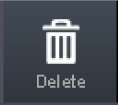 .
. - To reply to or forward emails, open the messages, and then tap
 . From the Reply toolbar, tap Reply, Reply All, or Forward. A compose window displays. Complete your message, and then tap Send.
. From the Reply toolbar, tap Reply, Reply All, or Forward. A compose window displays. Complete your message, and then tap Send. - To view email folders, tap
 .
. - To move emails to different folders, select the emails, tap
 , select the new folder, and then tap OK.
, select the new folder, and then tap OK.
- To download attachments, open the message with the attachment, tap Details, and tap the title of each attachment you want to download.
- To manage spam settings, tap More, tap Settings, and then tap Spam Filtering.
- To view the Workspace Calendar associated with your Web-Based Email account, scroll to the top of your screen, and then tap Calendar.





