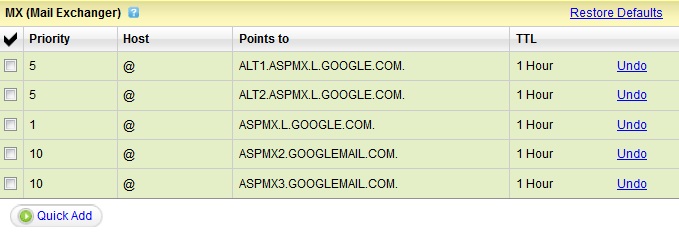Using Gmail's MX Records for Your Domain Name
Mail servers send and receive email messages on the Internet. MX (Mail Exchanger) records specify and prioritize the incoming mail servers that receive email messages sent to your domain name. You can reconfigure your domain name to use Gmail by configuring your MX records to point to Google's mail servers. For more information about MX records, see What is an MX Record?.
Manually Configure Google Apps MX Records for Your Domain Name
- Log in to your Account Manager.
- Next to Domains, click Launch.
- Do one of the following:
- From the DNS menu, select DNS Manager, and then click Edit Zone for the domain name you want to update.
- Click the domain name you want to update, and, in the DNS Manager section, click Launch.
- In the MX (Mail Exchanger) section, click Quick Add.
- Add the following MX records:
- Select any existing MX records, and then click Delete.
- Click Save Zone File, and then click OK.
NOTE: These changes can take up to 7 days to reflect on the Internet.